How can I write ngrams extracted from Text to a new XLS or CSV file?
The process I created is shown below. I would like to know how to connect the Write Document utility and at which level. In the Main Process or in the Vector Creation? Which pipe goes where?
Screenshot Main Process:

Screenshot Vector Creation process:
Screenshot ngrams produced:
Screenshot Write Document operator:
I am using RapidMiner Studio 6.0.003 Community Edition
EDIT Solution:
