This is my code:
var dataSource = new kendo.data.DataSource({
transport: {
read: {
url: getMembersUrl,
dataType: "json",
type: "get"
}
},
serverPaging: true,
pageSize: 2,
schema: {
data: "Data",
total: "Total",
}
});
When I call read on the datasource, it doesn't send the pagesize or take (I tried both) as part of the request. I am really scratching my head on this one.