Unfortunately, ValueMarkers are not supported in XYCharts (that's probably the place in the hierarchy were it should be done) (Mis-)using data with constant value is a hack which might (or not) be acceptable/possible in some contexts.
A cleaner way out is a custom Chart that supports such markers. F.i. a custom ScatterChart like:
public class ScatterXChart<X, Y> extends ScatterChart<X, Y> {
// data defining horizontal markers, xValues are ignored
private ObservableList<Data<X, Y>> horizontalMarkers;
public ScatterXChart(Axis<X> xAxis, Axis<Y> yAxis) {
super(xAxis, yAxis);
// a list that notifies on change of the yValue property
horizontalMarkers = FXCollections.observableArrayList(d -> new Observable[] {d.YValueProperty()});
// listen to list changes and re-plot
horizontalMarkers.addListener((InvalidationListener)observable -> layoutPlotChildren());
}
/**
* Add horizontal value marker. The marker's Y value is used to plot a
* horizontal line across the plot area, its X value is ignored.
*
* @param marker must not be null.
*/
public void addHorizontalValueMarker(Data<X, Y> marker) {
Objects.requireNonNull(marker, "the marker must not be null");
if (horizontalMarkers.contains(marker)) return;
Line line = new Line();
marker.setNode(line );
getPlotChildren().add(line);
horizontalMarkers.add(marker);
}
/**
* Remove horizontal value marker.
*
* @param horizontalMarker must not be null
*/
public void removeHorizontalValueMarker(Data<X, Y> marker) {
Objects.requireNonNull(marker, "the marker must not be null");
if (marker.getNode() != null) {
getPlotChildren().remove(marker.getNode());
marker.setNode(null);
}
horizontalMarkers.remove(marker);
}
/**
* Overridden to layout the value markers.
*/
@Override
protected void layoutPlotChildren() {
super.layoutPlotChildren();
for (Data<X, Y> horizontalMarker : horizontalMarkers) {
double lower = ((ValueAxis) getXAxis()).getLowerBound();
X lowerX = getXAxis().toRealValue(lower);
double upper = ((ValueAxis) getXAxis()).getUpperBound();
X upperX = getXAxis().toRealValue(upper);
Line line = (Line) horizontalMarker.getNode();
line.setStartX(getXAxis().getDisplayPosition(lowerX));
line.setEndX(getXAxis().getDisplayPosition(upperX));
line.setStartY(getYAxis().getDisplayPosition(horizontalMarker.getYValue()));
line.setEndY(line.getStartY());
}
}
}
A snippet testing the chart (f.i. insert into the online example in oracle's tutorial):
// instantiate chart
NumberAxis xAxis = new NumberAxis(0, 10, 1);
NumberAxis yAxis = new NumberAxis(-100, 500, 100);
ScatterXChart<Number,Number> sc = new ScatterXChart<>(xAxis,yAxis);
// .. fill with some data
...
// ui to add/change/remove a value marker
Data<Number, Number> horizontalMarker = new Data<>(0, 110);
Button add = new Button("Add Marker");
add.setOnAction(e -> sc.addHorizontalValueMarker(horizontalMarker));
Slider move = new Slider(yAxis.getLowerBound(), yAxis.getUpperBound(), 0);
move.setShowTickLabels(true);
move.valueProperty().bindBidirectional(horizontalMarker.YValueProperty());
Button remove = new Button("Remove Marker");
remove.setOnAction(e -> sc.removeHorizontalValueMarker(horizontalMarker));
Addendum:
While I wouldn't recommend the approach in the related question (adding the marker line to the chart's parent and managing its position/length externally) it is possible to use it in resizable containers. The crucial thingies to make it work:
- listen to chart's size/location changes and update the line appropriately
- set the marker's managed property to false
in code (updateShift is the part in the original that calculates the yShift/lineX):
Pane pane = new StackPane(chart);
chart.widthProperty().addListener(o -> updateShift(chart));
chart.heightProperty().addListener(o -> updateShift(chart));
valueMarker.setManaged(false);
pane.getChildren().add(valueMarker);