I'm trying to use Chrome's Dev Tools to emulate a standard rendering of a webpage on numerous mobile devices. However, when attempting to emulate devices with smaller screen resolutions than the width of the page I'm trying to render, I'm only seeing what would effectively happen if I just reduced the size of my desktop browser's window by dragging its edges.
I understand that that's useful but the experience I'm looking to test is how the page will look when the mobile device displays a zoomed out view of the site to fit the screen (this is typically what you see on mobile devices when a webpage isn't configured with viewport meta tags and/or CSS media queries).
Is there any way to achieve emulation of this default zooming behavior with Chrome's Dev Tools?