I have two RadioButtons and this is the code that keeps getting set for them:
jRadioButton6.addMouseListener(new java.awt.event.MouseAdapter() {
public void mouseClicked(java.awt.event.MouseEvent evt) {
jRadioButton6MouseClicked(evt);
}
}
I modified in an text editor the method to this:
jRadioButton6.addItemListener(new ItemListener() {
@Override
public void itemStateChanged(ItemEvent e) {
jRadioButton6MouseClicked();
}
}
It appears making modifications to the interface triggers this behavior.