I am trying to set up iCloud within my iOS application, I have done the following:
- Removed all old certs on mac.
- Added iCloud to the App in Dev Console - created new container and added to app
- Redone the dev provision and downloaded
- Installed the provision
- Added the iCloud Entitlement to the app
And this is where is all goes wrong...
I can't get the app running again, the app is building but I am getting an error saying:
The entitlements specified in your application’s Code Signing Entitlements file do not match those specified in your provisioning profile.
(0xE8008016).
Any ideas??
UPDATE: I have managed to be able to run the application to get everything programmed and put in place, everything is set up iTunes Connect end, all provisions are valid and sync'd.
Now I am getting errors during validation...
There are 4: Invalid Code Signing Entitlements. Your application bundle's signature contains code signing entitlements that are not supported by iOS. Specifically, key 'com.apple.developer.icloud-container-identifiers' in Payload ------- not supported
Other 3 are similar for other containers!