I have the following code in a swift UITableViewController, but i get a "Must translate autoresizing mask into constraints to have _setHostsLayoutEngine:YES exception at the 2nd line. I didnt change any settings in the interface builder (so Autolayout and size classes are both checked).
override func tableView(tableView: UITableView!, cellForRowAtIndexPath indexPath: NSIndexPath!) -> UITableViewCell? {
let cell:TodoItemCell = tableView.dequeueReusableCellWithIdentifier("TodoItemCell", forIndexPath: indexPath) as TodoItemCell
let row = indexPath.row
cell.titleLabel.text = self.todoItems![row].title
self.callback!(row)
// Configure the cell...
return cell
}
What am i doing wrong?