Overlay the clipped and grayed out image on top of the original one.
<svg width="0" height="0">
<clipPath id="clipPolygon">
<polygon points="0 55,25 25,25 0,0 0"></polygon>
</clipPath>
</svg>
<div class="image-container">
<img class="image-grey clip" src="https://i.stack.imgur.com/suYdT.png" />
<img class="image-coloured" src="https://i.stack.imgur.com/suYdT.png" />
</div>
.image-coloured {
z-index: 0;
position: absolute;
}
.image-grey {
z-index: 1;
position: absolute;
-webkit-filter: grayscale(100%);
-moz-filter: grayscale(100%);
filter: gray; /* For IE 6 - 9 */
-webkit-transition: all .6s ease; /* Fade to color for Chrome and Safari */
filter: url("data:image/svg+xml;utf8,<svg xmlns=\'http://www.w3.org/2000/svg\'><filter id=\'grayscale\'><feColorMatrix type=\'matrix\' values=\'0.3333 0.3333 0.3333 0 0 0.3333 0.3333 0.3333 0 0 0.3333 0.3333 0.3333 0 0 0 0 0 1 0\'/></filter></svg>#grayscale");
}
.clip {
/*Chrome,Safari*/
-webkit-clip-path: polygon(0px 55px, 25px 25px, 25px 0px, 0px 0px);
/*Firefox*/
clip-path: url("#clipPolygon");
/* iOS support inline encoded svg file*/
-webkit-mask: url(data:image/svg+xml;
charset=utf-8;
base64, PD94bWwgdmVyc2lvbj0iMS4wIiBlbmNvZGluZz0iVVRGLTgiIHN0YW5kYWxvbmU9Im5vIj8+CjwhRE9DVFlQRSBzdmcgUFVCTElDICItLy9XM0MvL0RURCBTVkcgMS4xLy9FTiIgImh0dHA6Ly93d3cudzMub3JnL0dyYXBoaWNzL1NWRy8xLjEvRFREL3N2ZzExLmR0ZCI+CjxzdmcgeG1sbnM9Imh0dHA6Ly93d3cudzMub3JnLzIwMDAvc3ZnIiB2ZXJzaW9uPSIxLjEiIHdpZHRoPSIwIiBoZWlnaHQ9IjAiPgogIDxjbGlwUGF0aCBpZD0ic3ZnQ2xpcCI+CiAgICA8cGF0aCBpZD0ic3ZnUGF0aCIgZD0iTTAsNTUgTDI1LDI1IDI1LDAgMCwwIHoiLz4KICA8L2NsaXBQYXRoPgogIDxwYXRoIGlkPSJzdmdNYXNrIiBkPSJNMCw1NSBMMjUsMjUgMjUsMCAwLDAgeiIgIC8+Cjwvc3ZnPg==) no-repeat;
}
Got the code to gray out an image partially from here
Generated the polygon path from here
Got cross-browser grayscale filter from here
fiddle