In first excuse me for my bad english, I'm French. I'll do the best ! I'm here today because for the first time i don't find an answer to my problem. Monday i need to show a demo of a website and i start to panic !
So, I have a div with a rotate (45deg). Within this div, I have two div other div in inline-block (with a css rotate (-45deg). On the left i have a slider and on the right text and shortcuts. Today I joined the slider to the left position (I work on joomla). It works well but I have a problem with the slide transition. If I click "next" or "previous", the global div (the main container) becomes blurred for the duration of transition. I did screenshots of the text on the right position (best seen the difference).
Fiddle for example :
http://jsfiddle.net/asakuras/8Pk3S/11/
Pics for example :
Before click and just after the click, during the transition :
http://www.morgann-c.com/tools/js/bug.jpg
Explanations :
I tested many possibility to clean that but no solution at this time. In the script (responsiveslides.js) the transition's are reduction by the opacity. At the line 71 of the script there's the configuration of the opacity :
visible = {"float": "left", "position": "relative", "opacity": 1, "zIndex": 2},
hidden = {"float": "none", "position": "absolute", "opacity": 0, "zIndex": 1, }
If I change the opacity of the hidden class to 0 there's no transition but the bug disappears ! I think this is a problem with the CSS's opacity transition. If I delete the rotate on all the div's the bug also disappears. I tested all the CSS transform but no result ...
I'm working on this bug for 3 days and it's very important for me to find a solution quickly ... I implore you, if someone has already had this problem i take !
Have a good week end and thank you by advance ...
EDIT //// :
Firefox 30 : "Blur" on click
Chrome 35.0.1916.153 : "Blur" everywhere on page load
IE 11 : No problems, no "blur", everything works perfectly !