I solved my problem:
Every time that i click on a menu item i call this function into view controller:
//when click on item
onPressMenuItem: function(evt) {
var selectedItem=evt.getSource().getBindingContext().getObject();
var objAction=getActionWhenPressMenuItem(selectedItem, this.getView().getModel());
console.log(objAction);
if(objAction.hasNextSidebar==true){ // sub menu
var model = new sap.ui.model.json.JSONModel();
model.setData(objAction.nextSidebar);
var oSplitApp=sap.ui.core.Core().byId("splitApp");
var nextView = sap.ui.xmlview("general.master.menuMaster");
nextView.setModel(model);
nextView.byId("idPageSidebar").setTitle(selectedItem.text);
oSplitApp.addMasterPage(nextView);
oSplitApp.toMaster(nextView);
}else{ // open operation detail
var idDetail =objAction.opDetail;
var targetApp = getAppBySelectionId(idDetail);
if(targetApp.masterView!=null){//if app has own master
sap.ui.getCore().getEventBus().publish("navMaster", "to", {
idView: targetApp.masterView
});
}
if(targetApp.detailView!=null){//if app has own detail
sap.ui.getCore().getEventBus().publish("navDetail", "to", {
//titleOfDetailPage: selectedItem.text,
idView: targetApp.detailView,
//idCall: selectedItem
});
}
}
},
I create every time a new istance of the menu on a new page.