Matlab offers the following default linestyles:
'-' Solid line (default)
'--' Dashed line
':' Dotted line
'-.' Dash-dot line
The first two are alright, the third : is absolutely not my taste and rendered badly and the last one -. is just usable with pixel renderers (openGL, zbuffer), otherwise it looks the same as --. But I'd like to render my graphs with painters for countless reasons. This way the dash-dot line becomes useless:
The dash-dot lines (blue, bright red) practically look the same like the dashed line (dark red). This is a 3000% zoom of my vector-graphic based PDF.
This is basically my code to generate the graphicss:
set(fig_handle, 'Units','centimeters','PaperUnits','centimeters')
set(fig_handle,'Position',[1 1 width height],...
'PaperPosition',[0 0 width+margin height+margin],...
'PaperSize',[width+margin height+margin],...
'PaperPositionMode','auto',...
'InvertHardcopy', 'on',...
'Renderer','painters'...
);
saveas(fig_handle,name,'pdf')
Well I need a third linestyle, do you know any possibility to create a custom linestyle or to modify the existing ones? Increasing of the gaps between dashes and dots should already solve the problem.
Markers and the use of the pixel-renderers are no option!
Also some "custom" lines in means of "leaving out" values shouldn't be an option.
I'm thankful for any advice.