I'm wondering of there is any way to find out where an inline CSS style came from. As you can see in the picture below, I have an element with an inline style that was generated using JavaScript. Sometimes my code seems to break and put the width to 0px, rendering the div invisible.
I've looked through all the JS files, but can't seem to find the error.
Is there a way to find the right file and line, just like dev tools does for css files?