I have been trying to show three columns per row. Is it possible using flexbox?
My current CSS is something like this:
.mainDiv {
display: flex;
margin-left: 221px;
margin-top: 43px;
}
This code puts all content in a single row. I want to add a constraint to just shows three records per row.