I'm currently attempting to incorporate Interchange by Foundation Zurb with Sonata Media bundle.
The interchange documentation states you should do the following:
<img data-interchange="[/path/to/default.jpg, (default)], [/path/to/bigger-image.jpg, (large)]">
So in my project I have tried the following:
<img data-interchange="[{% media post.image, 'small' %}, (default)], [{% media post.image, 'big' %}, (large)]">
However this results in the following:
So instead of respecting the interchange rules it ignores them and puts the image on twice. Has anyone got this working correctly, or have any suggestions as to how I would go about fixing it?
On a side note, I realize the image is crap quality I'm just using it as a test graphic.