In spritebuilder, the tool to create UI along with cocos2d, how come whenever I try to add a background image to a CCButton, it appears stretched or altered in some way?
It is hard to explain but after fiddling with every CCButton option for 20 minutes this is the closest I could get it. The first image is the original image and the second in the image in SpriteBuilder.

As you can see in the second image, the edges seem jagged a bit and are curving in the wrong direction. Can anyone explain to me why this is happening and how I can fix this?
Thanks!