Using Sublime Text 3, I'm writing a Markdown document that includes math. The Markdown Preview package enables real-time rendering of the document in the browser (Firefox). So as I write, the changes are visible. For completeness, I'm using Ubuntu 12.04.
For smaller documents this works mostly fine, however, as the document grows (e.g. 500 lines) the real-time rendering starts to stop working. The raw text does get updated, however, the formatting and math do not get rendered. Instead, the Typesetting math indicator on lower-left of browser screen freezes. For example:
 .
.
Looking at the browser console, I see the following message:
where the first two lines are originally there (when things are correctly rendered for the first time) but the last message is when the Typesetting math is stuck.
The resolution is simply to reload the browser page and the Typsetting math: goes to 100% and all works. But then again after a few more edits the Typesetting math gets stuck again.
What might be causing this? This feature is very helpful when it works. But requiring reloading (which also takes you to the top of the page) really limits its utility.