I have a graph being made by d3, with dagre-d3 sitting on top of it for drawing directed graphs. This gives me what I expect for rendering the graph:
To edit the data building the graph, each element is click-able. This is fine for the cases where the edges are rendered with labels, but they don't always have labels, leading to the unlabeled edges being very hard to click to edit. These style assigned to the edges is:
#visitGraph .edgePath {
cursor: pointer;
stroke: #333;
stroke-width: 2px;
fill: none;
padding: 10px;
}
The rendered svg is:
<g class="edgePath enter">
<path marker-end="url(#arrowhead)" d="M198.5,121L198,124.9C198.4,128.8,198.4,136.6,198.4,144.5C198.4,152.3,198.4,160.1,198.4,164.0L198.5,168" style="opacity: 1">
</path>
</g>
Without changing the code in dagre-d3 to add over-drawing on the lines, like I've seen in other SVG suggestions, what can I do to increase the area around these elements that are clickable? I've already attempted padding, margin, and various values for pointer-events in the style to no avail.