I have created slightly customized vertical scrollbar for my DataGrid. In it I have added an ItemsControl to hold positions of the selected items. Here is a mockup so far with hard-coded markers.
Below is my customized vertical scrollbar template where the ItemsControl is placed with hard-coded marker values.
<ControlTemplate x:Key="VertScrollBar" TargetType="{x:Type ScrollBar}">
<Grid>
<Grid.RowDefinitions>
<RowDefinition MaxHeight="18" />
<RowDefinition Height="0.00001*" />
<RowDefinition MaxHeight="18" />
</Grid.RowDefinitions>
<Border Grid.RowSpan="3" CornerRadius="2" Background="#F0F0F0" />
<RepeatButton Grid.Row="0" Style="{StaticResource ScrollBarLineButton}" Height="18" Command="ScrollBar.LineUpCommand" Content="M 0 4 L 8 4 L 4 0 Z" />
<Track x:Name="PART_Track" Grid.Row="1" IsDirectionReversed="true">
<Track.DecreaseRepeatButton>
<RepeatButton Style="{StaticResource ScrollBarPageButton}" Command="ScrollBar.PageUpCommand" />
</Track.DecreaseRepeatButton>
<Track.Thumb>
<Thumb Style="{StaticResource ScrollBarThumb}" Margin="1,0,1,0">
<Thumb.BorderBrush>
<LinearGradientBrush StartPoint="0,0" EndPoint="1,0">
<LinearGradientBrush.GradientStops>
<GradientStopCollection>
<GradientStop Color="{DynamicResource BorderLightColor}" Offset="0.0" />
<GradientStop Color="{DynamicResource BorderDarkColor}" Offset="1.0" />
</GradientStopCollection>
</LinearGradientBrush.GradientStops>
</LinearGradientBrush>
</Thumb.BorderBrush>
<Thumb.Background>
<LinearGradientBrush StartPoint="0,0" EndPoint="1,0">
<LinearGradientBrush.GradientStops>
<GradientStopCollection>
<GradientStop Color="{DynamicResource ControlLightColor}" Offset="0.0" />
<GradientStop Color="{DynamicResource ControlMediumColor}" Offset="1.0" />
</GradientStopCollection>
</LinearGradientBrush.GradientStops>
</LinearGradientBrush>
</Thumb.Background>
</Thumb>
</Track.Thumb>
<Track.IncreaseRepeatButton>
<RepeatButton Style="{StaticResource ScrollBarPageButton}" Command="ScrollBar.PageDownCommand" />
</Track.IncreaseRepeatButton>
</Track>
<!-- BEGIN -->
<ItemsControl Grid.Column="0" VerticalAlignment="Stretch" Name="ItemsSelected">
<sys:Double>30</sys:Double>
<sys:Double>70</sys:Double>
<sys:Double>120</sys:Double>
<sys:Double>170</sys:Double>
<ItemsControl.ItemTemplate>
<DataTemplate>
<Rectangle Fill="SlateGray" Width="18" Height="4"/>
</DataTemplate>
</ItemsControl.ItemTemplate>
<ItemsControl.ItemContainerStyle>
<Style TargetType="ContentPresenter">
<Setter Property="Canvas.Top" Value="{Binding}" />
</Style>
</ItemsControl.ItemContainerStyle>
<ItemsControl.ItemsPanel>
<ItemsPanelTemplate>
<Canvas/>
</ItemsPanelTemplate>
</ItemsControl.ItemsPanel>
</ItemsControl>
<!-- END -->
<RepeatButton Grid.Row="3" Style="{StaticResource ScrollBarLineButton}" Height="18" Command="ScrollBar.LineDownCommand" Content="M 0 0 L 4 4 L 8 0 Z" />
</Grid>
</ControlTemplate>
What I am trying to do next is create an AttachedProperty to hold marker positions and bind it back to the ItemsControl.
What I don't really understand is:
- What should this attached property Type be, an ObservableCollection of int's?
- As this is a guide to the total selected items in the DataGrid, do the positions of the markers need to be scaled somehow?
- I have an attached behavior that captures DataGrid.SelectionChanged, but what about if the main collection changes there doesn't seem to be an event for this?
[EDIT]
To bind directly to the DataGrids SelectedItems. (However there is a flicker in the top of the ItemsControl when something is selected)
- Remove or comment out the SelectionChanged behavior.
- Change the ItemSource to:
ItemsSource="{Binding ElementName=GenericDataGrid, Path=SelectedItems}"
- Change Multibinding to:
<MultiBinding Converter="{StaticResource MarkerPositionConverter}">
<Binding/>
<Binding RelativeSource="{RelativeSource AncestorType={x:Type DataGrid}}" />
<Binding Path="ActualHeight" ElementName="ItemsSelected"/>
<Binding Path="Items.Count" ElementName="GenericDataGrid"/>
</MultiBinding>
- And lastly converter to:
public class MarkerPositionConverter: IMultiValueConverter
{
//Performs the index to translate conversion
public object Convert(object[] values, Type targetType, object parameter, System.Globalization.CultureInfo culture)
{
//calculated the transform values based on the following
object o = (object)values[0];
DataGrid dg = (DataGrid)values[1];
double itemIndex = dg.Items.IndexOf(o);
double trackHeight = (double)values[2];
int itemCount = (int)values[3];
double translateDelta = trackHeight / itemCount;
return itemIndex * translateDelta;
}
public object[] ConvertBack(object value, Type[] targetTypes, object parameter, System.Globalization.CultureInfo culture)
{
throw new NotImplementedException();
}
}