I created an action sheet, but the problem is that the delegate method is not called
myActionSheet = UIActionSheet()
myActionSheet.addButtonWithTitle("Add event")
myActionSheet.addButtonWithTitle("close")
myActionSheet.cancelButtonIndex = 1
myActionSheet.showInView(self.view)
/// UIActionSheetDelegate
func actionSheet(myActionSheet: UIActionSheet!, clickedButtonAtIndex buttonIndex: Int){
if(myActionSheet.tag == 1){
if (buttonIndex == 0){
println("the index is 0")
}
}
}
I used another way which worked good with iOS 8 but did not work with iOS 7:
var ActionSheet = UIAlertController(title: "Add View", message: "", preferredStyle: UIAlertControllerStyle.ActionSheet)
ActionSheet.addAction(UIAlertAction(title: "Add event", style: UIAlertActionStyle.Default, handler:nil))
self.presentViewController(ActionSheet, animated: true, completion: nil)
Any idea to solve the problem?