I am using the XAMGrid basic features and for some reason the header name is not displayed at all. All I want is the manually decided column name ABC on top of the column:
As you see from the pic - there are no binding issues - since the values are coming in properly
<ig:XamGrid AutoGenerateColumns="false" ItemsSource="{Binding SalesTradesView}">
<ig:XamGrid.Columns>
<ig:TextColumn HeaderText="ABC" Key="ClientName">
<ig:TextColumn.HeaderTemplate>
<DataTemplate>
<TextBlock Text="{Binding Path=ClientName}"/>
</DataTemplate>
</ig:TextColumn.HeaderTemplate>
</ig:TextColumn>
</ig:XamGrid.Columns>
</ig:XamGrid>