Xamarin 3.0 introduced Xamarin.Forms, a powerful UI abstraction that allows developers to easily create user interfaces that can be shared across Android, iOS, and Windows Phone.
It seems very powerful but I'm facing a few difficulties to create UI as Xamarin.Forms comes with more than 40 controls. Without intellisense or a minimalist designer, it's fairly counter-productive to search for all properties in the official doc or by browsing c# code.
The default Xaml teamplate is like this, and it's clearly not trivial to add new controls without any help.
<?xml version="1.0" encoding="utf-8" ?>
<ContentPage xmlns="http://xamarin.com/schemas/2014/forms"
xmlns:x="http://schemas.microsoft.com/winfx/2009/xaml"
x:Class="App1.Class1">
<Label Text="{Binding MainText}" VerticalOptions="Center" HorizontalOptions="Center" />
</ContentPage>
So is there any chance to have intellisense inside Xaml or to use the Xaml designer ?