use DataBindCrossTable
Sample class
public class Sample
{
public string groupName { get; set; }
public string month { get; set; }
public int totalOrder { get; set; }
}
.aspx
<asp:Chart ID="Chart1" runat="server" Width="600px">
<Legends>
<asp:Legend TitleFont="Microsoft Sans Serif, 8pt, style=Bold" BackColor="Transparent" Font="Trebuchet MS, 8.25pt, style=Bold" IsTextAutoFit="False" Enabled="True" Name="Default"></asp:Legend>
</Legends>
<Series>
</Series>
<ChartAreas>
<asp:ChartArea Name="ChartArea1">
</asp:ChartArea>
</ChartAreas>
</asp:Chart>
code behind (.aspx.cs)
var sampleData =
new List<Sample> {
new Sample { month = "apr", groupName = "Group-India", totalOrder = 50 },
new Sample { month = "apr", groupName = "Group-US", totalOrder = 500 },
new Sample { month = "apr", groupName = "Group-Europe", totalOrder = 151 },
new Sample { month = "May", groupName = "Group-India", totalOrder = 15 },
new Sample { month = "May", groupName = "Group-US", totalOrder = 150 },
new Sample { month = "May", groupName = "Group-Europe", totalOrder = 1500}
};
// data bind
Chart1.DataBindCrossTable(sampleData, "groupName", "month", "totalOrder", "Label=totalOrder");
and here's the output