I am playing the following mp3 in various browsers and sometimes it plays and sometimes it doesn't. Specifically now it doesn't play in Chrome anymore but it plays in Firefox:
http://langcomplab.net/Most_Precious_Possession_Master.mp3
Here's the code for it:
The second auditory story is titled, “The Most Precious Possession.” Press the “Play Story” button to begin listening to the story; after you have finished listening to the story, you will answer a set of questions about the story.
<div>
<audio id="audio3" src="http://langcomplab.net/Most_Precious_Possession_Master.mp3" style="width:50%">Canvas not supported</audio>
</div>
<p> </p>
<div><button name="play" onclick="disabled=true" style="height:25px; width:200px" type="button">Play Story</button></div>
Here's the javascript:
Qualtrics.SurveyEngine.addOnload(function()
{
/*Place Your Javascript Below This Line*/
var aud = document.getElementById('audio3');
this.questionclick = function(event,element){
if((element.type == "button") && (element.name == "play"))
{
aud.play();
}
}
});
So I am not sure what's the fix. I am using Qualtrics for creating an audio survey.
UPDATE:
Eventhough I changed the code to the following it doesn't say the browser doesn't support this format. I am not sure what I am missing. Here's a screenshot:
<audio controls="">< id="audio3" src="http://langcomplab.net/Honey_Gatherers_Master.mp3" style="width:50%" type="audio/mpeg">Your browser does not support this audio format.</audio>