It may not be possible with using the 9-patch images. However I think your requirement can be achieved by using shape drawables. Following are the sample code which you can refer:
- Create two circular shapes (outer_circle.xml and inner_circle.xml) in drawable folder.
- Place the textview inside a LinearLayout where layout background is outer circle and text background is inner circle.
- Programmatically update the height of textview to make it equal with the width.
Following is the code:
- outer_circle.xml
<solid android:color="#ffffff" />
<stroke
android:width="10dp"
android:color="#000000" />
<size
android:height="120dp"
android:width="120dp" />
2.inner_circle.xml
<!-- Give the padding so the text does not touches the edge of inner circle -->
<padding
android:bottom="5dp"
android:left="5dp"
android:right="5dp"
android:top="5dp" />
<solid android:color="#000000" />
3.Layout Sample
<LinearLayout
android:layout_width="wrap_content"
android:layout_height="wrap_content"
android:layout_marginLeft="10dp"
android:layout_marginTop="10dp"
android:background="@drawable/outer_circle"
android:gravity="center" >
<TextView
android:id="@+id/textTest"
android:layout_width="wrap_content"
android:layout_height="wrap_content"
android:background="@drawable/inner_circle"
android:gravity="center"
android:text="Test"
android:textColor="#aaaaaa"
android:textStyle="bold" />
</LinearLayout>
4.Set the textView layout programmatically
// Override this method to get the text width dynamically and
// apply the same height to the textview
@Override
public void onWindowFocusChanged(boolean hasFocus) {
super.onWindowFocusChanged(hasFocus);
TextView tvTest = (TextView) findViewById(R.id.textTest);
int tvWidth = tvTest.getWidth();
ViewGroup.LayoutParams tvLayout = tvTest.getLayoutParams();
tvLayout.height = tvLayout.width = tvWidth;
tvTest.setLayoutParams(tvLayout);
}
Following is the part of screenshot
Alternatively you can have a look into this links
How to draw a smaller ShapeDrawable inside another shapeDrawable programmatically
Hope this will be useful.