I am writing a chess UI in WPF.
I have set the window datacontext in XAML:
<Window.DataContext>
<local:MainViewModel />
</Window.DataContext>
I've defined the 'local' namespace as the namespace which holds the view model.
xmlns:local="clr-namespace:ChessUI"
The view model has 1 property, a collection of chess pieces:
public class MainViewModel
{
public ObservableCollection<ChessPiece> ChessPieces { get; set; }
public MainViewModel()
:this(new ObservableCollection<ChessPiece>())
{
}
public MainViewModel(IEnumerable<ChessPiece> chessPieces)
{
this.ChessPieces = new ObservableCollection<ChessPiece>(chessPieces);
}
}
I've tried to bind the ChessPieces to my ChessBoard (an ItemsControl) like this:
<Viewbox RenderOptions.BitmapScalingMode="HighQuality">
<ItemsControl Name="ChessBoard" ItemsSource="{Binding ChessPieces}">
[...]
</ItemsControl>
</Viewbox>
But it doesn't show the pieces at runtime. However, if I uncomment the line below it works and I see all the pieces on the board.
public MainWindow()
{
InitializeComponent();
var viewModel = new MainViewModel(this.GetStartingPositionChessPieces());
//this.ChessBoard.ItemsSource = viewModel.ChessPieces;
}
Just to be clear:
With the binding set in the XAML:
With the binding set in the code:
Anyone know what I'm doing wrong with the XAML binding?