In command-prompt, Syntax to add a component to a product:
(bhenv)bash-4.1$ trac-admin <environment-path> product admin <product-prefix> component add <component-name> <owner><br>
For example, to add a component named login in bloodhound default product, @ with ownership bloodhound:
(bhenv)bash-4.1$ trac-admin /home/bloodhound/apache-bloodhound-0.8/installer/bloodhound/environments/main product admin @ component add login bloodhound
(or)
Caution : Editing in database may introduce anomalies!
It can be edited in the database. If postgres is used with bloodhound:
psql --host=localhost --port=5432 --username=bloodhound --password
password:xxxx
Delete the default components in your product created by bloodhound:
delete from public.component where product = '<product-prefix>';
To delete the default components in default product ie.@:
delete from public.component where product = '@';
Check whether any default component is there by querying:
select * from public.component;
Create the required components in your product:
insert into public.component (name, owner, description, product) values ('<Component Name>', '<Owner>', '<Component Description>', '<Product-Prefix>');
To create the required components in default product, @:
insert into public.component (name, owner, description, product) values ('Login Page', 'bloodhound', 'For User Authentication', '@');
Similarly, it can be done in MySQL or SQLite also!