A little basic question i can't get my head around. I need to create a shader that works like a facing ratio shader however also containing up-down and left-right (in screen space).
Just like this:
I want it to work without having the original geometry, only having the normals, point position and the camera position. How should i approach this?