I have two XBee chips - one of them is connected to a relay switch, the other one - to my computer via USB cable.
I can configure the locally connected XBee to send its D0 value to the remote XBee, so that when I toggle the D0 line of the local XBee the remote relay switch toggles as well.
What I want to do is be able to send a command to the local XBee over its serial connection and have the local XBee send a command to the remote XBee that would toggle the relay switch without having to physically interact with the D0 line on my local XBee.
The XBees are S1, so they don't (seem to?) support ATIO command, at least my tests didn't show that working. I also tried using ATAP 1 with API command 83 as shown here but that didn't work.
The hardware setup works - attaching a button to D0 transmits its status to the remote XBee, so how do I get the same to happen with software alone?