I'm adding a UIButton (with background image) to the navigation bar and setting rounded corners with a border. I'm getting a strange black outline on the corners:
Here's the code I'm using to create the button from viewDidLoad:
ProfileImageService *profileImageService = [ProfileImageService getService];
CGRect frame = CGRectMake(0, 0, 32, 32);
UIButton *button = [[UIButton alloc] initWithFrame:frame];
[button setBackgroundImage:profileImageService.profileImage forState:UIControlStateNormal];
[button addTarget:self action:@selector(showMenu) forControlEvents:UIControlEventTouchUpInside];
button.layer.cornerRadius = button.frame.size.height / 2.0;
button.layer.masksToBounds = YES;
button.clipsToBounds = YES;
button.layer.borderWidth = 3;
button.layer.borderColor = [UIColor colorWithRed:0 green:0.67 blue:0.97 alpha:1].CGColor;
self.navigationItem.leftBarButtonItem = [[UIBarButtonItem alloc] initWithCustomView:button];
How can I make the border smooth and get rid of the subtle black outline?