Question
How do I get the cpu usage of each process into PopulateApplications()?
What's happening
getCPUUsage() gives me the same value for each process. It's like it's getting the cpu usage for only one process.
The rest of the code seems to work fine.
getCPUUsage() from class Core:
public static double getCPUUsage()
{
ManagementObject processor = new ManagementObject("Win32_PerfFormattedData_PerfOS_Processor.Name='_Total'");
processor.Get();
return double.Parse(processor.Properties["PercentProcessorTime"].Value.ToString());
}
What I've tried
In form1, I have a method by which I display information about processes like icons, name, and statuses (i.e. running/not running).
void PopulateApplications()
{
DoubleBufferedd(dataGridView1, true);
int rcount = dataGridView1.Rows.Count;
int rcurIndex = 0;
foreach (Process p in Process.GetProcesses())
{
try
{
if (File.Exists(p.MainModule.FileName))
{
var icon = Icon.ExtractAssociatedIcon(p.MainModule.FileName);
Image ima = icon.ToBitmap();
ima = resizeImage(ima, new Size(25, 25));
ima = (Image)(new Bitmap(ima, new Size(25, 25)));
String status = p.Responding ? "Running" : "Not Responding";
if (rcurIndex < rcount - 1)
{
var currentRow = dataGridView1.Rows[rcurIndex];
currentRow.Cells[0].Value = ima;
currentRow.Cells[1].Value = p.ProcessName;
currentRow.Cells[2].Value = cpuusage;
currentRow.Cells[3].Value = status;
}
else
{
dataGridView1.Rows.Add(
ima, p.ProcessName,cpuusage, status);//false, ima, p.ProcessName, status);
}
rcurIndex++;
}
}
catch ( Exception e)
{
string t = "error";
}
}
if (rcurIndex < rcount - 1)
{
for (int i = rcurIndex; i < rcount - 1; i++)
{
dataGridView1.Rows.RemoveAt(rcurIndex);
}
}
}
I added this line:
currentRow.Cells[2].Value = cpuusage;
cpuusage is double-type variable.
I changed this line, also, to include addition of cpuusage:
dataGridView1.Rows.Add(
ima, p.ProcessName,cpuusage, status);
Now I have a background worker event, dowork, whereby I use cpuusage to get the cpu usage values:
this.Invoke(new Action(() => cpuusage = Core.getCPUUsage()));
Maybe I don't need to call the method getCPUUsage() through backgroundworker.
This is what i see when im running the program:
All the processes have the same cpu usage ? Not logic. Then when there is an update i see:
Again all the cells have the same cpu usage value. But on the left there are many processes each should have it's own cpu usage.