I am developing a plugin for IntelliJ IDEA. The way I am going about this is by creating a plugin project in IDEA, then packaging this into a jar with appropriate META-INF/plugin.xml, and installing the plugin from the jar.
The problem is that I would like to add a dependency on org.scala-lang:scala-library:2.11.0. I have this specified as a library dependency in the IDEA project, but this information never seems to get passed along to the generated JAR.
How can I include this information in such a way that IntelliJ IDEA will recognize it?