I'm trying to implement the Cook-Torrance shading algorithm in three.js I have a mostly working solution, however it doesn't show the effects of the ambient light. The sides of the cube not illuminated by the light are completely black. If I remove the "Beckmann term" then I can indeed see the ambient light effect:

While, replacing Beckmann with the function that always return 0.0 I get:
It seems like the cause of the wrong behaviour is the division in:
vec3 Specular = (Beckmann(NdotH) * G(NdotH, NdotV, VdotH, NdotL) * R_F(VdotH)) / ( NdotL* NdotV);
If I modify NdotL * NdotV to NdotV and change the computation for gl_FragColor to:
gl_FragColor = vec4(beta * NdotL * (1.0-s)*Kd + beta * s*Specular + ambient*Kd, 1.0);
Everything seems to work correctly.
What I don't understand is: why? This problem with the division isn't mentioned anywhere, and I'm not 100% sure that even the remaining division wont cause problems in other situations.
Here's the full MWE:
<html>
<head>
<title>Cook-Torrance BRDF computed by shader</title>
<style>
body {
font-family: Monospace;
background-color: #f0f0f0;
margin: 0px;
overflow: hidden;
}
canvas {
width: 100%;
height: 100%;
}
</style>
<script src="lib/three.min.js"></script>
<script src="lib/OrbitControls.js"></script>
</head>
<body>
<script type="text/x-glsl" id="vertex">
varying vec3 transformedNormal;
varying vec3 pointPosition;
varying vec3 lightVector;
uniform vec3 pointLightPosition;
void main()
{
transformedNormal = normalMatrix * normal;
pointPosition = (modelViewMatrix * vec4( position, 1.0 )).xyz;
vec4 lPosition = viewMatrix * vec4( pointLightPosition, 1.0 );
lightVector = lPosition.xyz - pointPosition;
gl_Position = projectionMatrix * vec4(pointPosition,1.0);
}
</script>
<script type="text/x-glsl" id="ct-fragment">
uniform vec3 lightPower;
uniform vec3 ambient;
uniform vec3 Kd; // surface diffuse color
uniform vec3 Ks; // surface specular color: equal to R_F(0)
uniform float m; // material roughness (average slope of microfacets)
uniform float s; // percentage of incoming light which is specularly reflected
varying vec3 transformedNormal;
varying vec3 pointPosition;
varying vec3 lightVector;
#define PI 3.14159265
float G(float NdotH, float NdotV, float VdotH, float NdotL)
{
float G1 = 2.0 * NdotH * NdotV / VdotH;
float G2 = 2.0 * NdotH * NdotL / VdotH;
return min( 1.0, min( G1, G2 ));
}
vec3 R_F(float VdotH) {
return Ks + (1.0 - Ks)*pow(1.0-VdotH, 5.0);
}
float Beckmann(float NdotH){
float A = 1.0 / (pow(m,2.0)+pow(NdotH,4.0)*PI);
float B = exp( - pow( tan(acos(NdotH)) , 2.0) / pow(m,2.0));
return A*B;
}
void main()
{
vec3 n = normalize( transformedNormal );
vec3 v = normalize( -pointPosition );
vec3 l = normalize( lightVector );
vec3 h = normalize( v+l );
float NdotH = max(0.0, dot( n, h ));
float VdotH = max(0.0, dot( v, h ));
float NdotV = max(0.0, dot( n, v ));
float NdotL = max(0.0, dot( n, l ));
// specular BRDF
vec3 Specular = (Beckmann(NdotH) * G(NdotH, NdotV, VdotH, NdotL) * R_F(VdotH)) / ( NdotL* NdotV);
vec3 beta = lightPower / ( 4.0 * PI * pow( length(lightVector),2.0) );
gl_FragColor = vec4(beta * NdotL * ((1.0-s)*Kd + s*Specular) + ambient*Kd, 1.0);
}
</script>
<script>
var scene = new THREE.Scene();
var camera = new THREE.PerspectiveCamera( 75, window.innerWidth / window.innerHeight, 0.1, 1000 );
camera.position = new THREE.Vector3(0,0,5);
var renderer = new THREE.WebGLRenderer({ antialias: true });
renderer.setSize( window.innerWidth, window.innerHeight );
renderer.setClearColor( 0xf0f0f0 );
document.body.appendChild( renderer.domElement );
controls = new THREE.OrbitControls(camera, renderer.domElement);
controls.target.set(0, 0, 0);
var uniforms = {
Ks: { type: "v3", value: new THREE.Vector3() },
Kd: { type: "v3", value: new THREE.Vector3() },
ambient: { type: "v3", value: new THREE.Vector3() },
pointLightPosition: { type: "v3", value: new THREE.Vector3() },
lightPower: { type: "v3", value: new THREE.Vector3() },
s: {type: "f", value: 0},
m: {type: "f", value: 0}
};
var vs = document.getElementById("vertex").textContent;
var fs = document.getElementById("ct-fragment").textContent;
var material = new THREE.ShaderMaterial({ uniforms: uniforms, vertexShader: vs, fragmentShader: fs });
var geometry = new THREE.CubeGeometry(1, 1, 1);
var mesh = new THREE.Mesh(geometry, material);
scene.add(mesh);
light = new THREE.Mesh( new THREE.SphereGeometry( 1, 16, 16), new THREE.MeshBasicMaterial ({color: 0xffff00, wireframe:true}));
light.position = new THREE.Vector3( 10.0, 10.0, 10.0 );
scene.add( light );
uniforms.Ks.value = new THREE.Vector3( 0.95, 0.93, 0.88 );
uniforms.Kd.value = (new THREE.Vector3( 0.50754, 0.50754, 0.50754 ));
uniforms.ambient.value = (new THREE.Vector3( 0.5, 0.5, 0.5 ));
uniforms.pointLightPosition.value = new THREE.Vector3(light.position.x, light.position.y, light.position.z);
uniforms.lightPower.value = new THREE.Vector3( 7000.0, 7000.0, 7000.0 );
uniforms.s.value = 0.5;
uniforms.m.value = 0.1;
function animate() {
requestAnimationFrame( animate );
render();
}
function render() {
controls.update();
renderer.render(scene, camera);
}
animate();
</script>
</body>
</html>