The Customer ID column is setup to use autocomplete. The autocomplete values concatenates various customer information together, to aid the user in selecting the correct one. Once selected, the Customer ID is put into the grid.
I cannot figure out how to make the autocomplete popup wider so that it fits the concatenated information.
This is what it needs to look like, which I achieved by tinkering with the elements after they were rendered. Ideally, it would be just wide enough to fit the content.