I didn't find an answer to this question anywhere. Maybe you can help me. I draw chart in canvas and div (canvas:chart.js / div:morris.js). I just set elements drag&drop with HMTL5, it's working fine, but when I move canvas it wipe everything on it. On div chart stay but with canvas not. Is there a solution other than redraw each time I move canvas ?
Thank you for your help
edit : sample of code
<article class="widget" draggable="true">
<header>
</header>
<canvas class="canvas-container"></canvas>
</article>
<article class="widget" draggable="true">
<header>
</header>
<div class="canvas-container"></div>
</article>