I have an "inverted-pendulum" video which I try to find the mid point of moving part. I am using Computer Vision Toolbox
I change the mid point's color using detected coordinates. Assume that X is the frame's row number for the detected mid point and the Y is the col number.
while ~isDone(hVideoFileReader)
frame = step(hVideoFileReader);
...
frame(X-3:X+3, Y-3:Y+3, 1) = 1; % # R=1 make the defined region red
frame(X-3:X+3, Y-3:Y+3, 2) = 0; % # G=0
frame(X-3:X+3, Y-3:Y+3, 3) = 0; % # B=0
step(hVideoPlayer, frame);
end
Then I easily have a red square. But I want to add a red filled circle on the detected point, instead of a square. How can I do that?