I have Xcode 6 beta installed and I'm trying to develop an universal app. Before Xcode 6, you had to create 2 separate Storyboards for iPad and iPhone and you could set it in the Deployment Info.
In Xcode 6, it seems that separation is gone. There aren't 2 tabs to set the storyboards individually.
But when you go to create a Storyboard, you are asked to choose a device family.
Can someone explain what's going on in Xcode 6 please?
Thank you.