When I try to plot using ipython, for some reason no matter what i try the y axis does not get the right format.
I see that the range is between 3528 and 3536. But somehow it shows the same weirdly. ANd it shows something at the top as +3.528e3. HOw do i change this to just display similar to the x-axis format?
here is the code I have
plt.figure()
plt.plot(all_strks, all_fwds, 'o')
plt.plot(all_strks, fwdline)
#ax = plt.gca()
#ax.set_ylim(all_fwds.min(),all_fwds.max())
#x1,x2,y1,y2 = plt.axis()
#print x1,x2,all_fwds.min(),all_fwds.max()
#plt.axis([x1,x2,all_fwds.min(),all_fwds.max()])