I just tried to use VBOs. So I render a cube, and here's what's appening.
If I don't rotate it, everything is OK :
But when I rotate it, this thing appens :
It looks like the cube is translucid and... I don't really know, it's messing with my mind.
Here's my code :
internal class CubeRenderer
{
private VertexBuffer vertexBuffer;
private IndexBuffer indexBuffer;
public CubeRenderer()
{
vertexBuffer = new VertexBuffer(new[]
{
// front
new Vertex(-1.0f, -1.0f, 1.0f, Color.Red),
new Vertex(1.0f, -1.0f, 1.0f, Color.Beige),
new Vertex(1.0f, 1.0f, 1.0f, Color.SaddleBrown),
new Vertex(-1.0f, 1.0f, 1.0f, Color.AliceBlue),
//back
new Vertex(-1.0f, -1.0f, -1.0f, Color.DarkBlue),
new Vertex(1.0f, -1.0f, -1.0f, Color.Firebrick),
new Vertex(1.0f, 1.0f, -1.0f, Color.IndianRed),
new Vertex(-1.0f, 1.0f, -1.0f, Color.Yellow)
});
indexBuffer = new IndexBuffer(new uint[]
{
// front
0, 1, 2,
2, 3, 0,
// top
3, 2, 6,
6, 7, 3,
// back
7, 6, 5,
5, 4, 7,
// bottom
4, 5, 1,
1, 0, 4,
// left
4, 0, 3,
3, 7, 4,
// right
1, 5, 6,
6, 2, 1
});
}
public void Draw()
{
// 1) Ensure that the VertexArray client state is enabled.
GL.EnableClientState(ArrayCap.VertexArray);
GL.EnableClientState(ArrayCap.NormalArray);
GL.EnableClientState(ArrayCap.TextureCoordArray);
GL.EnableClientState(ArrayCap.ColorArray);
// 2) Bind the vertex and element (=indices) buffer handles.
GL.BindBuffer(BufferTarget.ArrayBuffer, vertexBuffer.Id);
GL.BindBuffer(BufferTarget.ElementArrayBuffer, indexBuffer.Id);
GL.VertexPointer(3, VertexPointerType.Float, vertexBuffer.Stride, IntPtr.Zero);
GL.NormalPointer(NormalPointerType.Float, vertexBuffer.Stride, new IntPtr(Vector3.SizeInBytes));
GL.TexCoordPointer(2, TexCoordPointerType.Float, vertexBuffer.Stride, new IntPtr(Vector3.SizeInBytes*2));
GL.ColorPointer(4, ColorPointerType.UnsignedByte, vertexBuffer.Stride, new IntPtr(Vector3.SizeInBytes*2 + Vector2.SizeInBytes));
// 4) Call DrawElements. (Note: the last parameter is an offset into the element buffer and will usually be IntPtr.Zero).
GL.DrawElements(PrimitiveType.Triangles, indexBuffer.Count, DrawElementsType.UnsignedInt, IntPtr.Zero);
//Disable client state
GL.DisableClientState(ArrayCap.VertexArray);
GL.DisableClientState(ArrayCap.NormalArray);
GL.DisableClientState(ArrayCap.TextureCoordArray);
GL.DisableClientState(ArrayCap.ColorArray);
}
}
Edit 1:
Looks like it is a problem of depth buffer. I tried to enable the DepthTest, but it still does the same thing.
Edit 2:
It might be coming from the way that I rotate the matrix...?
GL.Ortho(-Zoom * ratio, Zoom * ratio, -Zoom, Zoom, 0, 100);