I have a spreadsheet containing both real and complex numbers. Some of them are like
0.48686
while others are like
4.85609+j3.24184
I am trying to round them, in order to have only two decimal places.
While Format > Cells works on the real numbers, it doesn't on the complex ones, because LibreOffice interprets them as a string.
I have looked up in google, but couldn't find anyone with the same problem.
I wanted to know if there was anyone who had already developed a macro for that, before trying to do it myself.