I have an iOS Application which authenticates with the Google Plus API via OAuth 2.0. The issue I have is that I can't POST my moment even though I have followed the Google Documentation exactly. Here is my POST request:
NSString *gp_moment = [NSString stringWithFormat:@"https://www.googleapis.com/plus/v1/people/me/moments/vault?access_token=%@", token_gplus];
NSString *urlString = gp_moment;
NSMutableURLRequest *request = [[NSMutableURLRequest alloc] init];
[request setURL:[NSURL URLWithString:urlString]];
[request setHTTPMethod:@"POST"];
// Set the header - Content-Type.
NSDictionary *the_header = @{@"Content-type" : @"application/json",
@"userId" : @"me",
@"collection" : @"vault",
@"requestvisibleactions" : @"http://schemas.google.com/AddActivity"};
[request setAllHTTPHeaderFields:the_header];
// Set the metadata for the GP Moment (eg: name). - request_visible_actions
NSDictionary *metadata = @{@"target" : @{
@"id" : @"replacewithuniqueidforaddtarget",
@"image" : @"http://www.google.com/s2/static/images/GoogleyEyes.png",
@"type": @"http://schema.org/CreativeWork",
@"description" : @"test_desc",
@"name" : @"TESTNAME",
},
@"type" : @"http://schemas.google.com/AddActivity"};
// Convert metadata into JSON format and submit.
NSError *jError = nil;
NSData *jsonData = [NSJSONSerialization dataWithJSONObject:metadata options:NSJSONWritingPrettyPrinted error:&jError];
[request setHTTPBody:jsonData];
NSHTTPURLResponse *response = nil;
NSError *error = nil;
NSData *returnedData;
returnedData = [NSURLConnection sendSynchronousRequest:request returningResponse:&response error:&error];
NSDictionary *headers = [response allHeaderFields];
NSLog(@"DATA: %@", [[NSString alloc] initWithData:returnedData encoding:NSASCIIStringEncoding]);
NSLog(@"%@", headers);
NSLog(@"%@", response);
NSLog(@"%@", error);
UPDATE - HOW I AM GETTING THE OAUTH TOKEN
I am getting the token by using the GTMOAuth2 iOS library provided by Google. It has 4 main classes which I am using:
This is the code I have implemented from the classes into my ViewController:
-(GTMOAuth2Authentication *)begin_authorization {
// Set the token URL to the token endpoint.
NSURL *tokenURL;
// Set a bogus redirect URI. It won't actually be used as the redirect will
// be intercepted by the OAuth library and handled in the app.
NSString *redirectURI;
GTMOAuth2Authentication *auth;
tokenURL = [NSURL URLWithString:@"https://accounts.google.com/o/oauth2/token"];
redirectURI = @"http://localhost:3000/oauth/callback/";
auth = [GTMOAuth2Authentication authenticationWithServiceProvider:@"GooglePlus" tokenURL:tokenURL redirectURI:redirectURI clientID:kMyClientID_gplus clientSecret:kMyClientSecret_gplus];
[auth setScope:@"https://www.googleapis.com/auth/plus.login"];
// Set the appropriate token type.
[auth setTokenType:@"Bearer"];
return auth;
}
-(void)authorize:(NSString *)service {
GTMOAuth2Authentication *auth = [self begin_authorization];
// Prepare the Authorization URL. We will pass in the name of the service
// that we wish to authorize with.
NSURL *authURL;
authURL = [NSURL URLWithString:[NSString stringWithFormat:@"https://accounts.google.com/o/oauth2/auth/"]];
NSString *keyname;
keyname = [NSString stringWithFormat:@"GooglePlus"];
// Display the authentication view
GTMOAuth2ViewControllerTouch *viewController;
viewController = [[GTMOAuth2ViewControllerTouch alloc] initWithAuthentication:auth authorizationURL:authURL keychainItemName:keyname delegate:self finishedSelector:@selector(viewController:finishedWithAuth:error:)];
[viewController setBrowserCookiesURL:[NSURL URLWithString:@"https://accounts.google.com/o/oauth2/auth/"]];
// Push the authentication view to our navigation controller instance
[[self navigationController] pushViewController:viewController animated:YES];
}
-(void)viewController:(GTMOAuth2ViewControllerTouch *)viewController finishedWithAuth:(GTMOAuth2Authentication *)auth error:(NSError *)error {
if (error != nil) {
// Authentication failed
UIAlertView *alertView = [[UIAlertView alloc] initWithTitle:@"Authorization Failed" message:[error localizedDescription] delegate:self cancelButtonTitle:@"Dismiss" otherButtonTitles:nil];
[alertView show];
}
else {
// Authentication succeeded
// Assign the access token to the instance property for later use
account_check = auth.accessToken;
NSUserDefaults *defaults = [NSUserDefaults standardUserDefaults];
[defaults setObject:account_check forKey:@"gp_token"];
[defaults synchronize];
}
}
In the GTMOAuth2SignIn.m file I am also setting the offline_access and "requestvisisbleactions" parameters like so:
NSMutableDictionary *paramsDict = [NSMutableDictionary dictionaryWithObjectsAndKeys:
@"code", @"response_type",
clientID, @"client_id",
scope, @"scope", // scope may be nil
@"force", @"approval_prompt",
@"offline", @"access_type",
@"http://schemas.google.com/AddActivity", @"requestvisibleactions",
nil];
UPDATE - 2
I have tried looking through all the Google Plus documentation as well as looking through the differences between "requestvisisbleactions" and "request_visisble_actions" and still nothing works. Does anyone know what is wrong?
UPDATE - 3 - The error I am still getting
I keep on getting this error from Google Plus API. I just don't know why...:
{
"error": {
"errors": [
{
"domain": "global",
"reason": "unauthorized",
"message": "Unauthorized"
}
],
"code": 401,
"message": "Unauthorized"
}
}