I have a GridView within FrameLayout as shown below:
As seen, numbers are aligned closer to left side of the screen. I have tried to bring numbers closer so that i could solve the problem, but failed. Playing around with stretchMode like 'columnWidth' and 'none' couldn't solve my problem. Please suggest me any way that i can fit numbers within background white area.
.xml file:
<LinearLayout xmlns:android="http://schemas.android.com/apk/res/android"
android:layout_width="wrap_content"
android:layout_height="wrap_content"
android:orientation="vertical" >
<FrameLayout
android:layout_width="wrap_content"
android:layout_height="wrap_content" >
<GridView
android:id="@+id/gridview"
android:layout_width="match_parent"
android:layout_height="match_parent"
android:background="@drawable/paperbck"
android:columnWidth="30dp"
android:gravity="center"
android:horizontalSpacing="20dp"
android:numColumns="4"
android:stretchMode="columnWidth"
android:verticalSpacing="20dp" />
</FrameLayout>
</LinearLayout>