I'm having a hard time sorting out my objects according to its properties.
I have this list of patient objects that I want to sort according to their last name but it doesn't sort them at all. Can you tell me what am I doing wrong?
Here are some relevant code.
Patient.java
import java.util.Comparator;
public class Patient implements Comparable<Patient> {
String fname, lname, mname, ID;
public static class OrderByLastName implements Comparator<Patient> {
@Override
public int compare(Patient p1, Patient p2) {
return p1.lname.compareTo(p2.lname);
}
}
public static class OrderByID implements Comparator<Patient> {
@Override
public int compare(Patient p1, Patient p2) {
return p1.ID.compareTo(p2.ID);
}
}
@Override
public int compareTo(Patient another) {
// TODO Auto-generated method stub
return 0;
}
}
MainActivity.java
public class PatientList extends ActionBarActivity {
String[] newFName = {"Mark","Andy","Bryan"};
String[] newLName = {"Uy","Igy","Nator"};
String[] newMName = {"Wi","Menos","Pat"};
String[] newID = {"3","5","1"};
ArrayList<Patient> patientList;
@Override
protected void onCreate(Bundle savedInstanceState) {
super.onCreate(savedInstanceState);
setContentView(R.layout.activity_main);
createPatientList();
sortPatient(1);
}
private void createPatientList() {
patientList = new ArrayList<Patient>();
for (int i = 0; i < newFName.length; i++) {
Patient patient = new Patient();
patient.lname = newLName[i];
patient.fname = newFName[i];
patient.mname = newMName[i];
patient.ID = newID[i];
patientList.add(patient);
}
}
private void sortPatient(int order){
switch (order) {
case 1:
Collections.sort(patientList, new Patient.OrderByLastName());
break;
case 2:
Collections.sort(patientList, new Patient.OrderByID());
break;
default:
break;
}
}
}