By default, stretch-to-fill is on. So
pixels = ones(100,100)
image(pixels);
colormap([0 0 0; 1 1 1]);
produces
Forcing the axes to be of the same scale, this
pixels = ones(100,100)
image(pixels);
colormap([0 0 0; 1 1 1]);
axis equal;
produces
Obviously, stretch-to-fill is overridden by axis equal. What to do to make them co-exist?