there are a few other ways to get the skew degree, 1) by hough transform 2) by horizontal projection profile. rotate the image in different angle bins and calculate horizontal projection. the angle with the greatest horizontal histogram value is the deskewed angle.
i have provided below implementation of 1). i believe this to be superior to the boxing method you are using because it requires that you completely clean the image of any noise,which just isnt possible in most of the time.
you should know that the method doesnt work well if there's too much noise. you can reduce noise in different ways depending on what type of "line" you want to treat as the most dominant in the image. i have provided two methods for this. be sure to play with parameters and threshold etc.
results (all run using preprocess2, all run using same parameter set)




code
#include <opencv2/opencv.hpp>
using namespace cv;
using namespace std;
void hough_transform(Mat& im,Mat& orig,double* skew)
{
double max_r=sqrt(pow(.5*im.cols,2)+pow(.5*im.rows,2));
int angleBins = 180;
Mat acc = Mat::zeros(Size(2*max_r,angleBins),CV_32SC1);
int cenx = im.cols/2;
int ceny = im.rows/2;
for(int x=1;x<im.cols-1;x++)
{
for(int y=1;y<im.rows-1;y++)
{
if(im.at<uchar>(y,x)==255)
{
for(int t=0;t<angleBins;t++)
{
double r =(x-cenx)*cos((double)t/angleBins*CV_PI)+(y-ceny)*sin((double)t /angleBins*CV_PI);
r+=max_r;
acc.at<int>(t,int(r))++;
}
}
}
}
Mat thresh;
normalize(acc,acc,255,0,NORM_MINMAX);
convertScaleAbs(acc,acc);
/*debug
Mat cmap;
applyColorMap(acc,cmap,COLORMAP_JET);
imshow("cmap",cmap);
imshow("acc",acc);*/
Point maxLoc;
minMaxLoc(acc,0,0,0,&maxLoc);
double theta = (double)maxLoc.y/angleBins*CV_PI;
double rho = maxLoc.x-max_r;
if(abs(sin(theta))<0.000001)//check vertical
{
//when vertical, line equation becomes
//x = rho
double m = -cos(theta)/sin(theta);
Point2d p1 = Point2d(rho+im.cols/2,0);
Point2d p2 = Point2d(rho+im.cols/2,im.rows);
line(orig,p1,p2,Scalar(0,0,255),1);
*skew=90;
cout<<"skew angle "<<" 90"<<endl;
}else
{
//convert normal form back to slope intercept form
//y = mx + b
double m = -cos(theta)/sin(theta);
double b = rho/sin(theta)+im.rows/2.-m*im.cols/2.;
Point2d p1 = Point2d(0,b);
Point2d p2 = Point2d(im.cols,im.cols*m+b);
line(orig,p1,p2,Scalar(0,0,255),1);
double skewangle;
skewangle= p1.x-p2.x>0? (atan2(p1.y-p2.y,p1.x-p2.x)*180./CV_PI):(atan2(p2.y-p1.y,p2. x-p1.x)*180./CV_PI);
*skew=skewangle;
cout<<"skew angle "<<skewangle<<endl;
}
imshow("orig",orig);
}
Mat preprocess1(Mat& im)
{
Mat ret = Mat::zeros(im.size(),CV_32SC1);
for(int x=1;x<im.cols-1;x++)
{
for(int y=1;y<im.rows-1;y++)
{
int gy = (im.at<uchar>(y-1,x+1)-im.at<uchar>(y-1,x-1))
+2*(im.at<uchar>(y,x+1)-im.at<uchar>(y,x-1))
+(im.at<uchar>(y+1,x+1)-im.at<uchar>(y+1,x-1));
int gx = (im.at<uchar>(y+1,x-1) -im.at<uchar>(y-1,x-1))
+2*(im.at<uchar>(y+1,x)-im.at<uchar>(y-1,x))
+(im.at<uchar>(y+1,x+1)-im.at<uchar>(y-1,x+1));
int g2 = (gy*gy + gx*gx);
ret.at<int>(y,x)=g2;
}
}
normalize(ret,ret,255,0,NORM_MINMAX);
ret.convertTo(ret,CV_8UC1);
threshold(ret,ret,50,255,THRESH_BINARY);
return ret;
}
Mat preprocess2(Mat& im)
{
// 1) assume white on black and does local thresholding
// 2) only allow voting top is white and buttom is black(buttom text line)
Mat thresh;
//thresh=255-im;
thresh=im.clone();
adaptiveThreshold(thresh,thresh,255,CV_ADAPTIVE_THRESH_GAUSSIAN_C,THRESH_BINARY,15,-2);
Mat ret = Mat::zeros(im.size(),CV_8UC1);
for(int x=1;x<thresh.cols-1;x++)
{
for(int y=1;y<thresh.rows-1;y++)
{
bool toprowblack = thresh.at<uchar>(y-1,x)==0 || thresh.at<uchar>(y-1,x-1)==0 || thresh.at<uchar>(y-1,x+1)==0;
bool belowrowblack = thresh.at<uchar>(y+1,x)==0 || thresh.at<uchar>(y+1, x-1)==0 || thresh.at<uchar>(y+1,x+1)==0;
uchar pix=thresh.at<uchar>(y,x);
if((!toprowblack && pix==255 && belowrowblack))
{
ret.at<uchar>(y,x) = 255;
}
}
}
return ret;
}
Mat rot(Mat& im,double thetaRad)
{
cv::Mat rotated;
double rskew = thetaRad* CV_PI/180;
double nw = abs(sin(thetaRad))*im.rows+abs(cos(thetaRad))*im.cols;
double nh = abs(cos(thetaRad))*im.rows+abs(sin(thetaRad))*im.cols;
cv::Mat rot_mat = cv::getRotationMatrix2D(Point2d(nw*.5,nh*.5), thetaRad*180/CV_PI, 1);
Mat pos = Mat::zeros(Size(1,3),CV_64FC1);
pos.at<double>(0)=(nw-im.cols)*.5;
pos.at<double>(1)=(nh-im.rows)*.5;
Mat res = rot_mat*pos;
rot_mat.at<double>(0,2) += res.at<double>(0);
rot_mat.at<double>(1,2) += res.at<double>(1);
cv::warpAffine(im, rotated, rot_mat,Size(nw,nh), cv::INTER_LANCZOS4);
return rotated;
}
int main(int argc, char** argv)
{
string src="C:/data/skew.png";
Mat im= imread(src);
Mat gray;
cvtColor(im,gray,CV_BGR2GRAY);
Mat preprocessed = preprocess2(gray);
imshow("preprocessed2",preprocessed);
double skew;
hough_transform(preprocessed,im,&skew);
Mat rotated = rot(im,skew* CV_PI/180);
imshow("corrected",rotated);
waitKey(0);
return 0;
}