The "Debug / View Debugging" menu is always grayed out for me in Xcode 5 (and 6), even when the target is stopped at a breakpoint. How do I enable it?
The "Debug / View Debugging" menu is always grayed out for me in Xcode 5 (and 6), even when the target is stopped at a breakpoint. How do I enable it?
For me (Xcode 6 Beta and Beta two) the View Debugging options are only enabled in 32bit simulators (e.g. works when I use 'iPhone 5' but not when I am using 'iPhone 5s')
I believe that the Capture View Hierarchy feature is only available when the target is running iOS 8.
In Xcode 6 (beta 2) the schema popup on the toolbar lets you choose the type of simulated device. For me the fixed devices show up three times. This is because I have three environments available: iOS 7, iOS 7.1 and iOS 8. However, this information is missing from the popup, which appears to be an Xcode 6 bug. The bottom group of devices, including "Resizable iPhone" and "Resizable iPad", are running iOS 8. If you use one of these devices the View Debugging -> Capture View Hierarchy menu item becomes available.
However, iOS Simulator -> Hardware -> Device -> Manage Devices… lets you edit the device names to make them more informative.
Note that this crashes for me every time I try to view a hierarchy that is using a UIMapView.
Also make sure that view debugging isn't disabled in your current scheme's run options:
Xcode 6.1 still has the limitations about view debugging only working on 32 bit devices (iPhone 5 or older) and on iOS 8, though.
I have the same issue as well, but I could see it enabled when I create a new project using Swift.
Hmm.. people just guess it's targeted for iOS. On my OS X 10.8 MacBook pro with Xcode 5.1.1, sometimes the menu its always disabled for a project for Mac OS X.
On my OS X 10.9 Mac mini with Xcode 5.1.1, it is enabled.
Looks to me a bug..
Another option for view debugging is iOS-Hierarchy-Viewer: https://github.com/glock45/iOS-Hierarchy-Viewer
Test environment : Xcode version 6.1 (6A1052d)
Test project: My project ( support for 64- bit and iOS deployment target is iOS6)
Test results: The View Debugging options are only enabled in iPhone5 with iOS8
Test environment : Xcode Version 6.1 (6A1052d)
Test project : Xcode-ViewDebugging ( supports 64- bit and iOS deployment target is iOS8)
Test results : The View Debugging options are enabled in all simulators with iOS8
So be sure that it must be iOS8, but still do not know the specific rules
By adding support for 64bit (arm64) in your target, View Debugging is enabled for 64bit devices (iPhone 5s, iPhone 6 and iPhone 6 Plus)
In your target build settings make sure under Architectures that standard architectures is checked $(ARCHS_STANDARD), and under Valid Architectures you have arm64.