That will be super idiot question, but I don't usually write in Visual studio and C#...
The question is: how do i save files while making the gui applications in "windows form application" ? I mean, how to save it and send it to someone and he will be able to open it and the code & designer thing will be visible?
Normally, when did the console applications it was no problem - just saving the .cs... But now - when i save it, i get milion of files, and none of them shows me the designer thing, but only the code...?