I want the text to appear beside the box instead of inside it:
Here is what I did:
import matplotlib as mpl
import matplotlib.pyplot as plt
from custombox import MyStyle
fig = plt.figure(figsize=(10,10))
legend_ax = plt.subplot(111)
legend_ax.annotate("Text",xy=(0.5,0.5),xycoords='data',xytext=(0.5, 0.5),textcoords= ('data'),ha="center",rotation = 180,bbox=dict(boxstyle="angled, pad=0.5", fc='white', lw=4, ec='Black'))
legend_ax.text(0.6,0.5,"Text", ha="center",size=15)
Here is what it gives me:
Note: custombox is similar to the file that is written in this link: http://matplotlib.org/1.3.1/users/annotations_guide.html
My ultimate aim is to make it look legend like where the symbol (angled box) appears beside the text that represents it.
EDIT 1: As suggested by Ajean I have annotated text separately but I can't turn of the text within the arrow