My two cents:
All external files to be downloaded using src or href inside body are async by default.
So, instead of putting your link tag for stylesheets (which you wish to download as async) in the head tag, put them somewhere in the body, preferably at the top. Example:
<body>
<link rel="stylesheet" href="path/to/your/file">
<!--body content-->
</body>
Same is true of script tags, if you wish to download a script async, instead of putting the script tag in head tag, put it anywhere in the body. Use of async attribute in script tags which are inside the body is redundant, you may use the defer tag if you wish to execute the script after DOM load.
<body>
<script src="path/to/your/file"></script>
<!--body content-->
</body>
Another thing, async and defer attributes don't have a value, like true or false, they are used as follows:
<script src="index.js" type="text/javascript" async></script>
<script src="index.js" type="text/javascript" defer></script>
<script src="index.js" type="text/javascript" defer></script>
All of this has been tested on Chrome 83.0