This question is based purely on publicly released documents regarding the introduction of application extensions in iOS.
With the introduction of app extensions in iOS 8, it is now possible to "extend custom functionality and content beyond your app and make it available to users while they’re using other apps".
In my implementation of my extension, I am including some classes from my actual app in my extension (models, etc). The problem is that these classes make calls to UIApplication, which is not available in an app extension, and the compiler tells me so.
I thought an easy solution to this would to be enclose any calls to UIApplication in an #if directive.
For example, if I wanted to only include code if I was running on a simulator, I would use:
#if TARGET_IPHONE_SIMULATOR
// Code Here
#endif
Is there a similar defined macro when the target is an application extension?