My TASM is mounted to the folder where my TASM, TLINK, and other files are. Specifically it is at C:/TASM/BIN. I have no problems when running a single .ASM file but when I include another file so that my code would look modular, there comes this problem.
I have included 6 files as of now, which includes printMzpos1.kt. (File extension doesn't matter in assembly file inclusion.) The name of my main file is c.ASM. The image shows that printMzpos1.kt is in the folder where my TASM is mounted:

Here is the snapshot of my code. I included printMzpos1.kt after main endp and before end main. printMzpos1.kt contains a procedure that prints boxes.
.model small
.386
.stack 64
.data
colorW db 0Fh
xPos dw ?
currmode db ?
horLineLen dw 120
verLineLen dw 70
include macro.kt
.code
;>>>>>>>>>>>>>>>>>>>>>>>>>>>>>>>>>>>>>>>>>>>>>
MAIN proc far
;>>>>>>>>>>>>>>>>>>>>>>>>>>>>>>>>>>>>>>>>>>>>>
mov ax, @data
mov ds, ax
mov es, ax
setVidMode
cls
call printMzPos1
;call move3Boxes
retVidMode
mov ax, 4c00h
int 21h
MAIN endp
include printMzPos1.kt
include printMzPos2.kt
include printMzPos3.kt
include printMzPos4.kt
include drawRect.kt
include move3Boxes.kt
end MAIN
Though I think I included it properly, I still get this:
**Fatal** c.ASM(39) Can't locate file: printMzPos1.kt
What went wrong?